Access Point

Access Points are facilities that exist both in the real world and in Bugsite. They are primarily used to allow people to dive in and out of Bugsite but it can also be used to manage Bugs owned by a Hacker.
Bug Server

The Bug Server allows Hackers to manage the Bugs they have on hand. A Bug can be deposited as long as it's not an active party member. A maximum of 32 Bugs can be stored in the Bug Server, which is not enough to have all Bugs available at the same time.
Browser
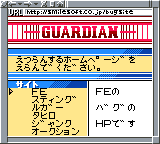
The Browser allows Hackers to access a Company's website. It contains a brief description of all Bugs made by them.
The Password option, unlocked after defeating Manager Kamisen in Trinity Tower, can be used to obtain Rare Bugs. Every website contains its own Password section and it can only be used to obtain Bugs from that specific maker.
The Auction option, unlocked after rescuing Spiral in Ami Techno Land, allows Hackers to bid for items and Bugs. Some items and Bugs are exclusive to the Auction system, and they're also version exclusive.
Save
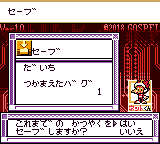
The Save option allows the game to be saved.
Dive

The Dive option can be used to go in and out from Bugsite. Different computers in the real world connect to differente Site Gates.
Trash Bin
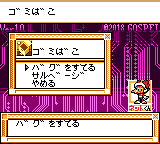
The Trash Bin option can be used to discard Bugs from the party or from the Bug Server, as long as they're currently not active. Discarding Bugs will free up space and add an entry for that Bug in the Salvage option.
By using the Salvage option, Bugs can be created again as much as needed but they're always created at level 1.