D-Shot: Difference between revisions
(→Telefang 1: translation consistency) |
|||
| Line 14: | Line 14: | ||
===Telefang 1=== | ===Telefang 1=== | ||
[[Image:Speed D-Shoot menu.PNG|thumb|right|D-Shot menu screen in [[Speed version]].]] | |||
[[Image:Diamond D-Shoot Menu.png|thumb|right|D-Shot menu screen in [[Pokémon Diamond]].]] | [[Image:Diamond D-Shoot Menu.png|thumb|right|D-Shot menu screen in [[Pokémon Diamond]].]] | ||
In Telefang 1, the choices are as follows: | In Telefang 1, the choices are as follows: | ||
* [[ | * [[Index]] | ||
:* View information on Denjuu encountered and befriended. | :* View information on Denjuu encountered and befriended. | ||
* [[ | * [[Contacts]] | ||
:* View the [[stats]] of and [[call (action)|call]] Denjuu. Used to switch the [[partner Denjuu]]. | :* View the [[stats]] of and [[call (action)|call]] Denjuu. Used to switch the [[partner Denjuu]]. | ||
* [[Calls]] | * [[Calls]] | ||
:* Allows you to check calls that you missed. | :* Allows you to check calls that you missed. | ||
* [[Ringtone|D | * [[Ringtone|Melo-D]] | ||
:* Allows customisation of ringtones. Does not work in the bootleg version. | :* Allows customisation of ringtones. Does not work in the bootleg version. | ||
* [[Items]] | * [[Items]] | ||
:* Shows all items held. You can also give gift items to your partner Denjuu, or use a [[Telecard (item)|Phone Card]] from this menu. | :* Shows all items held. You can also give gift items to your partner Denjuu, or use a [[Telecard (item)|Phone Card]] from this menu. | ||
* [[ | * [[Texts]] | ||
:* View messages received while the game was turned off. | :* View messages received while the game was turned off. | ||
* [[Save]] | * [[Save]] | ||
| Line 33: | Line 33: | ||
* [[Options]] | * [[Options]] | ||
:* Change settings, such as turning the ringtone on or off, the [[clock]] on or off, the background color of text, or the battle animation on or off. | :* Change settings, such as turning the ringtone on or off, the [[clock]] on or off, the background color of text, or the battle animation on or off. | ||
* Cancel | |||
:* Closes the D-Shot menu and returns to the main game. | |||
Additionally, by pressing SELECT on the D-shot screen, you get to dial in numbers for [[Secret Denjuu]]. This feature is missing from the [[bootleg]] as well because the game crashes after the phone is answered. | Additionally, by pressing SELECT on the D-shot screen, you get to dial in numbers for [[Secret Denjuu]]. This feature is missing from the [[bootleg]] as well because the game crashes after the phone is answered. | ||
Revision as of 07:53, 2 June 2012
The D-Shot (Japanese: Dショット; Romaji: D-shotto) is a central element in both Telefang 1 and 2. It is the phone that a T-Fanger uses to call his or her Denjuu for battle. When the battle starts, the Denjuu will take time to arrive in relation to how far away they are. This time is measured in turns.
Name Etymology

"D-Shot" comes from the original Japanese D-shotto (Dショット), with the D presumably standing for Denki (電気), meaning electricity, and shotto, which means shot. It is also known as "D-Shoot" in the bootleg.
Capabilities
A D-Shot is the only device that can allow a human to enter an Antenna tree. This is a great asset when one wants to leave the Human World and enter the Denjuu World. It also has the capability to connect with the cellular devices of Denjuu. One can keep track of the numbers they have obtained, and use it to help call their Denjuu friends in the middle of battle.
The protagonists in both of the Keitai Denjuu Telefang games own a D-Shot.
Other uses
The D-Shot also serves as the game's menu screen in both Telefang 1 and 2.
Telefang 1
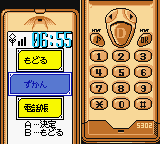
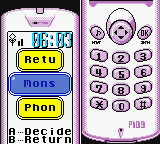
In Telefang 1, the choices are as follows:
- View information on Denjuu encountered and befriended.
- View the stats of and call Denjuu. Used to switch the partner Denjuu.
- Allows you to check calls that you missed.
- Allows customisation of ringtones. Does not work in the bootleg version.
- Shows all items held. You can also give gift items to your partner Denjuu, or use a Phone Card from this menu.
- View messages received while the game was turned off.
- Saves the game. The bootleg cannot load a saved game (even though the save is still present).
- Change settings, such as turning the ringtone on or off, the clock on or off, the background color of text, or the battle animation on or off.
- Cancel
- Closes the D-Shot menu and returns to the main game.
Additionally, by pressing SELECT on the D-shot screen, you get to dial in numbers for Secret Denjuu. This feature is missing from the bootleg as well because the game crashes after the phone is answered.
Telefang 2

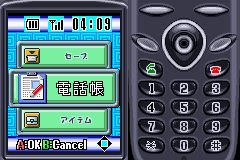
In Telefang 2, the choices are as follows:
- View the stats of and call Denjuu. Used to switch the partner Denjuu.
- Use items on, take items from, and give items to Denjuu.
- Browse the Internet. You can check what's new, the current wanted Denjuu, download new ringtones, or play a vase throwing mini-game.
- Allows you to check calls that you missed.
- Change settings, such as turning the ringtone or battle animation on or off.
- Allows you to set your ringtone.
- View information on Denjuu encountered and befriended.